Our Blog
Latest news and updates from HostAsean
Using Khmer Language In WordPress & WPML
Posted by Mr WordPress on 15 02 2016. in Coding & Web Development, WordPress

This is by no means a fully comprehensive guide to adding Khmer language to your website, and there are many ways to achieve the same results, but from our experience we have found this method to work very simply. You will be able to get going with your multi-lingual or Khmer script only website much quicker than previously.
What you will need:
- A WordPress website
- The WPML plugin
- Khmer translation of your content
How to set up Khmer & WPML in WordPress:
- Log into your WordPress Admin area with your Administrator account
- Navigate to Plugins and upload the WPML plugin (available from wpml.org)
- When setting up the plugin, Khmer is not available as an option so choose any language to start – you will need to add Khmer manually later.
- Once you’ve completed the initial options, navigate to the plugin settings by going to WPML -> Languages -> Edit Languages
- Click “Add Language” and add the Khmer language as in the screenshot.
You can download this flag image file to use if you like to display the flags in the language switcher. - Once you save the language you will be able to add page, post and other content translations in Khmer.
It hasn’t always been this easy..
It is only in the last few years that Khmer has gained unicode support, as previously the native Cambodian language was unsupported on most computers and in most software. Before Khmer Unicode was created, getting Khmer to work required that you use a set of custom fonts called “Limon”. Sometimes you still find documents containing text using this – Limon isn’t compatible with unicode though and it doesn’t work on websites. If you face this situation then you will need to have the text converted to unicode before it will be usable in WordPress.
Similar difficulties are encountered using recent versions of Adobe Photoshop and Illustrator to produce Khmer language artwork. It used to be very difficult but with widespread adoption of unicode it is much easier these days.
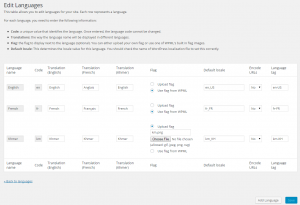
 ASEAN / Global
ASEAN / Global Cambodia
Cambodia
Paul Hughes
I would be interested to know what service you can provide to get WPML working with the Khmer language. Have you got Khmer language files now and how robust is your implementation? March 16, 2018 at 12:16 pm
HostAsean Admin
The guide in the post uses the standard WPML functions so it is as robust as any using any other language with this plugin. WPML is the leading multi-lingual plugin for WordPress and it's great that we now have an easy option to create websites in Khmer. The hard work is still writing, translating, and inputting all the content.There are also some great Khmer unicode fonts available on Google Web Fonts from the user Danh Hong - https://fonts.google.com/?query=Danh+Hong March 31, 2018 at 1:40 pm